Need to learn how to configure your XSplit Broadcaster to work with your RTMP service ? Take this class to find out how.
1) Open up xSplit, click on Outputs -> Set up a new output -> Custom RTMP
2) You should now see the following screen
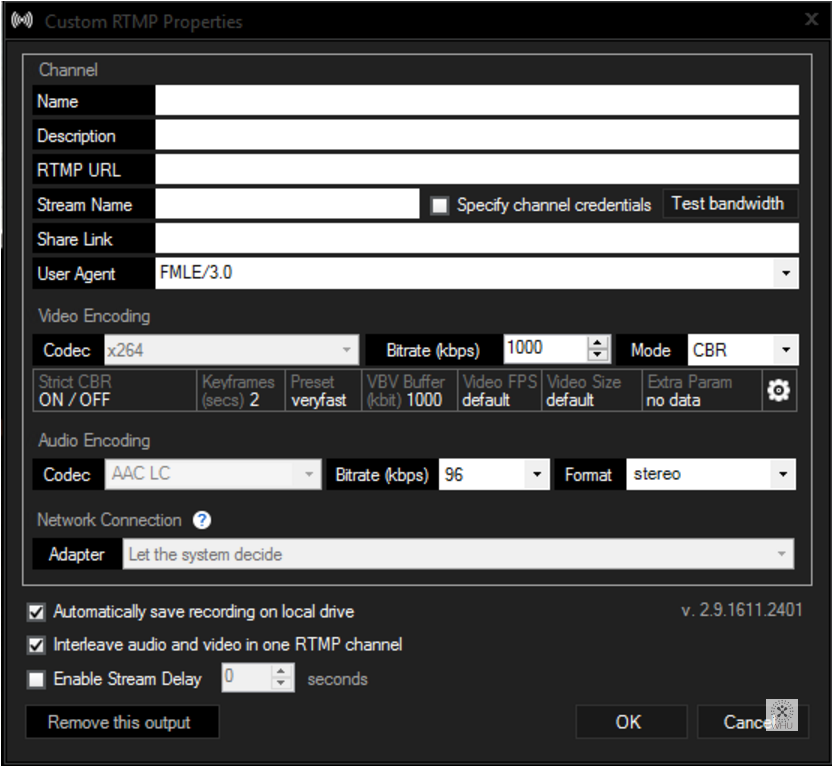
To make this class quick and easy, we will only highlight the few important settings that you will need to fill to get your stream pushing out to your RTMP server
Name: The name of this output you want it to show under the Outputs Dropdown
RTMP URL: This URL should be supplied by your RTMP provider
An example URL would be rtmp://serveraddress.com/yourapplicationname
Stream Name: This would the stream ID. *You can have multiple streams opened in the same RTMP URL. Therefore the stream name is where you would define what viewer watch
Now click on Specify channel credentials, you may or may not need it depending on your RTMP provider. But the Username and Password should supplied by your RTMP provider
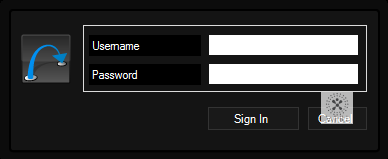
3) That’s it, just it Test bandwidth to verify everything to this RTMP server is correct. You can tinker with the rest of the Encoding settings as you pleased.
The output URL should be something like
rtmp://serveraddress.com/yourapplicationname/streamname