If you need to revert back to a database backup, then this class is for you.
1) Log into your cPanel account. How to login to cPanel
2) Locate the Databases section and select phpMyAdmin
3) Once phpMyAdmin has been loaded, you should now see a list of your databases under your cPanel account.
4) Now on the right hand side you should see a list of tables. For the sake of not having duplicates, we are going to be DROPPING of all the current data in this example(Only perform this if your backup is a full database backup!).
First, click on Check All to select all the tables under this database
Second, select Drop on the With Selected dropdown
Finally click on Go to clear this database.
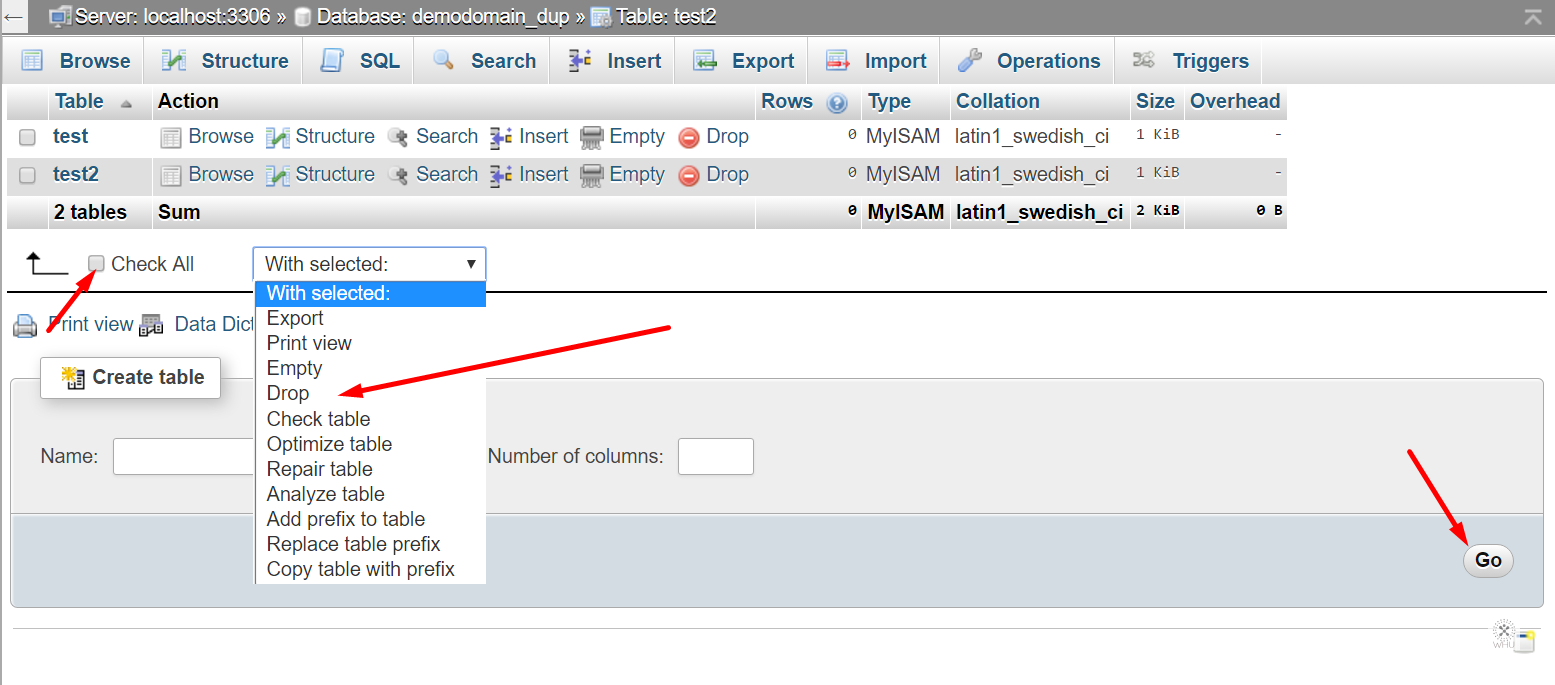
Once all the tables has been dropped, your database will now be empty
5) Now click on Import
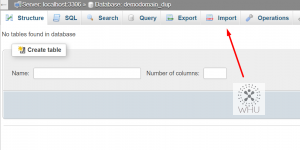
6) Now it’s time to restore your database. Click on Choose File and select the database backup you have
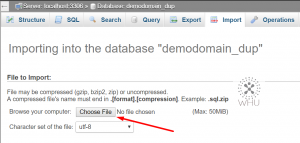
Once selected scroll down to the bottom and click on Go
Congratulations! You have successfully restored your database!