1) Using the example demodomain.com, to login to cPanel for this domain you would type in http://demodomain.com/cpanel in your browser’s address bar. Something similar to the screenshot. ![]()
Hit enter once it is properly typed in.
2) Now you should be greeted with this page.
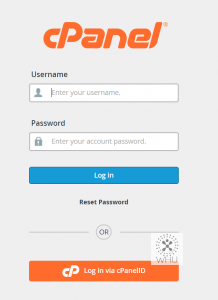
3. Fill in the login and password assigned by your hosting provider then click on Log in
4. Voila! You are now logged in to your cPanel.