Are your images being link by other websites and your monthly bandwidth is vanishing ?
This class will teach you how to protect your image from being hot-linked
1) Log into your cPanel account. How to login to cPanel
2) Locate the Security section and select Hotlink Protection
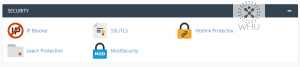
3) You should see the following page
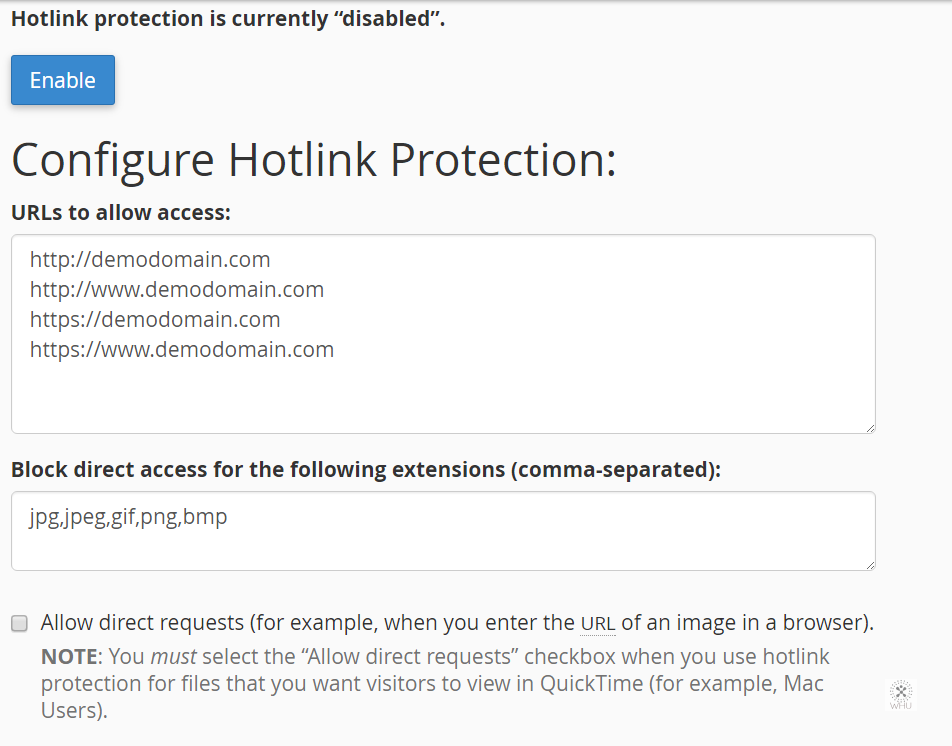
URLs to allow access: With this option, you will be able to set which domain is allowed to link from your account. By default, the domains on your list should be filled in
Block direct access for the following extensions (comma-separated): This option sets which file is the hotlink protection is enabled on.
Allow direct requests: With this enabled, files that with the extension listed in Block direct access will be able to directly access. For example, if you block the extension .jpg and if you have a file picture.jpg on your domain. Others will not be able to load this picture.jpg file unless you have enabled this option
Redirect the request to the following URL: With this option you can set the server to redirect the visitor to a certain URL when they try to hotlink / view a file on your deny list.
Once you are satisfied with the changes, hit Submit and click on Enable to enable the hotlink protection. Otherwise it will not go into effect.