If you need to setup SSL for your domain in cPanel then this class is for you.
1) Log into your cPanel account. How to login to cPanel
2) Locate the Security section and select SSL/TLS

3) Click on Manage SSL Sites under Install and Manage SSL for your site (HTTPS)
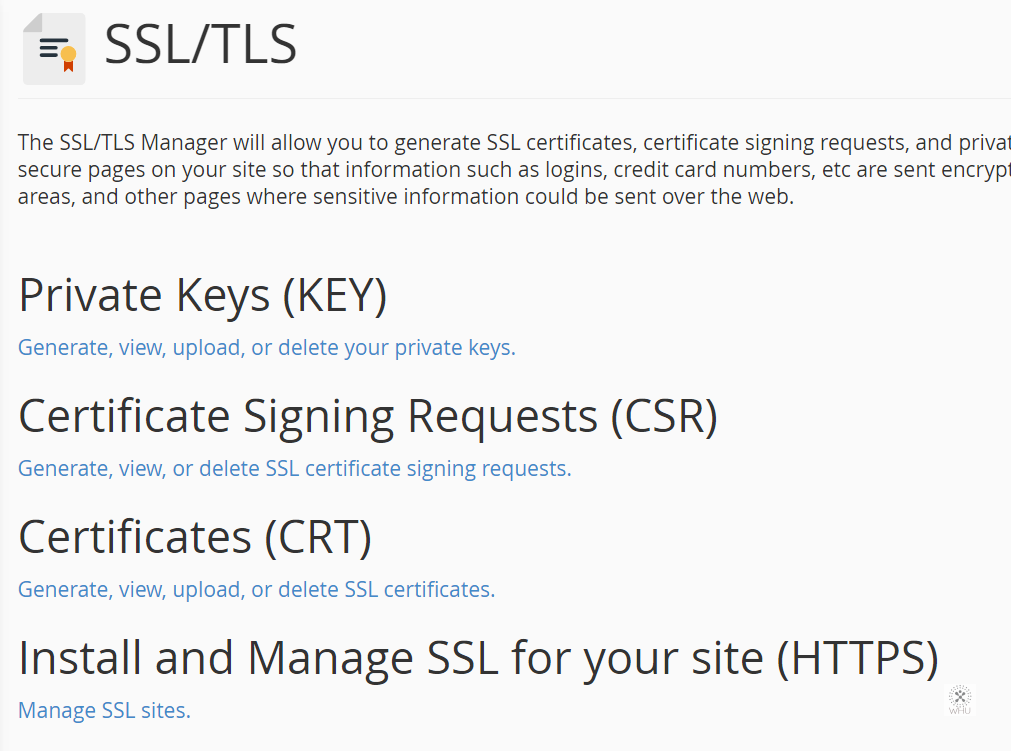
4) Now scroll down and select the domain you want to install the SSL on from the list of domains under your account
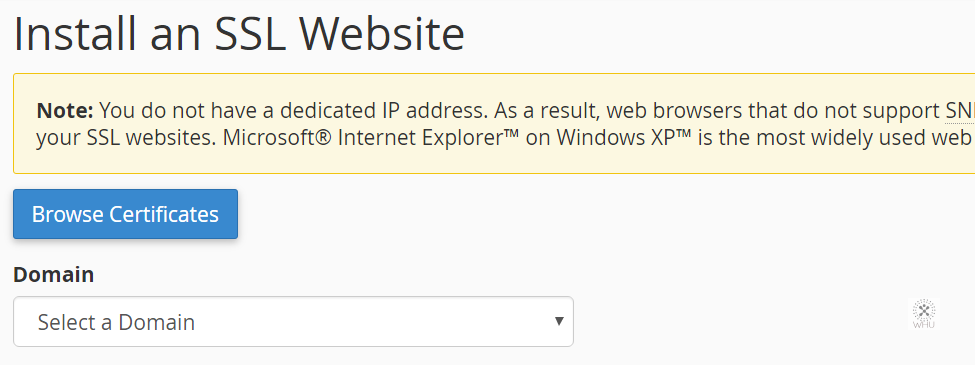
5) You would need to paste in your SSL Certificate, Private key and CA Bundle respectively in the Certificate: (CRT), Private Key (KEY) and Certificate Authority Bundle: (CABUNDLE) fields.
6) Once everything has been pasted in, click on Install Certificate
Note: Depending on your SSL certificate, you may or may not need to paste the CA Bundle. However it is advised to include the CA Bundle certificate. As some browsers may show the SSL certifiacte is invalid if the root certificate is not included in the browser.