If you need to get a database
1) Log into your cPanel account. How to login to cPanel
2) Locate the Databases section and select MySQL Database Wizard
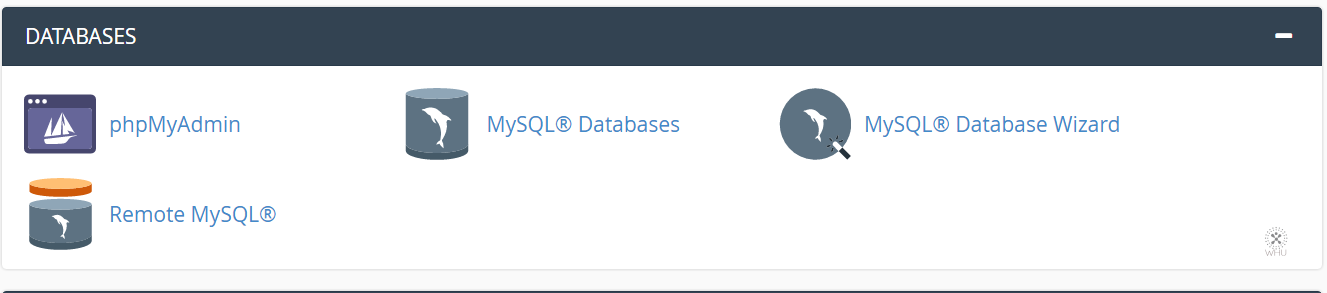
3) You should see the following. In the field, enter the name of the database you want to create. In this example we want to cal it temp. So the full database name for your script to use would be
demodomain_temp
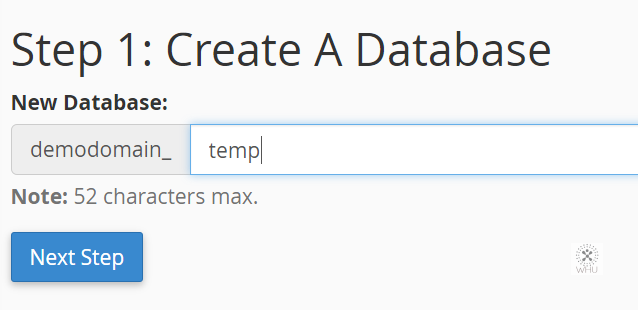
4) On the next step of the wizard, you will get prompted to create the database user and the password.
In this example, we are using the username tempuser. The full username for your script to use would be demodomain_tempuser. Enter the password you want for this user, then click on Create User
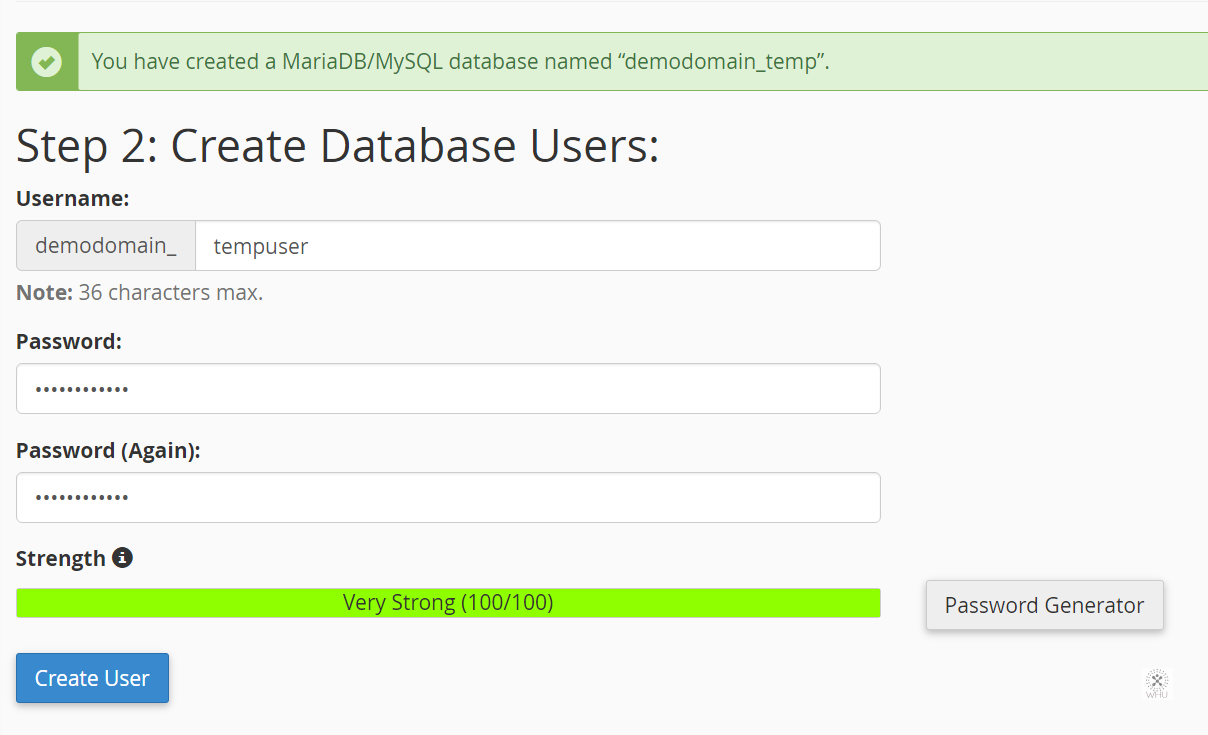
5) On the next page you will be prompted to assign the database user’s role for the newly created database.
If you are unsure what permission you need, then just select ALL PRIVILEGES.
Scroll down the the bottom of the page and click on Next Step.
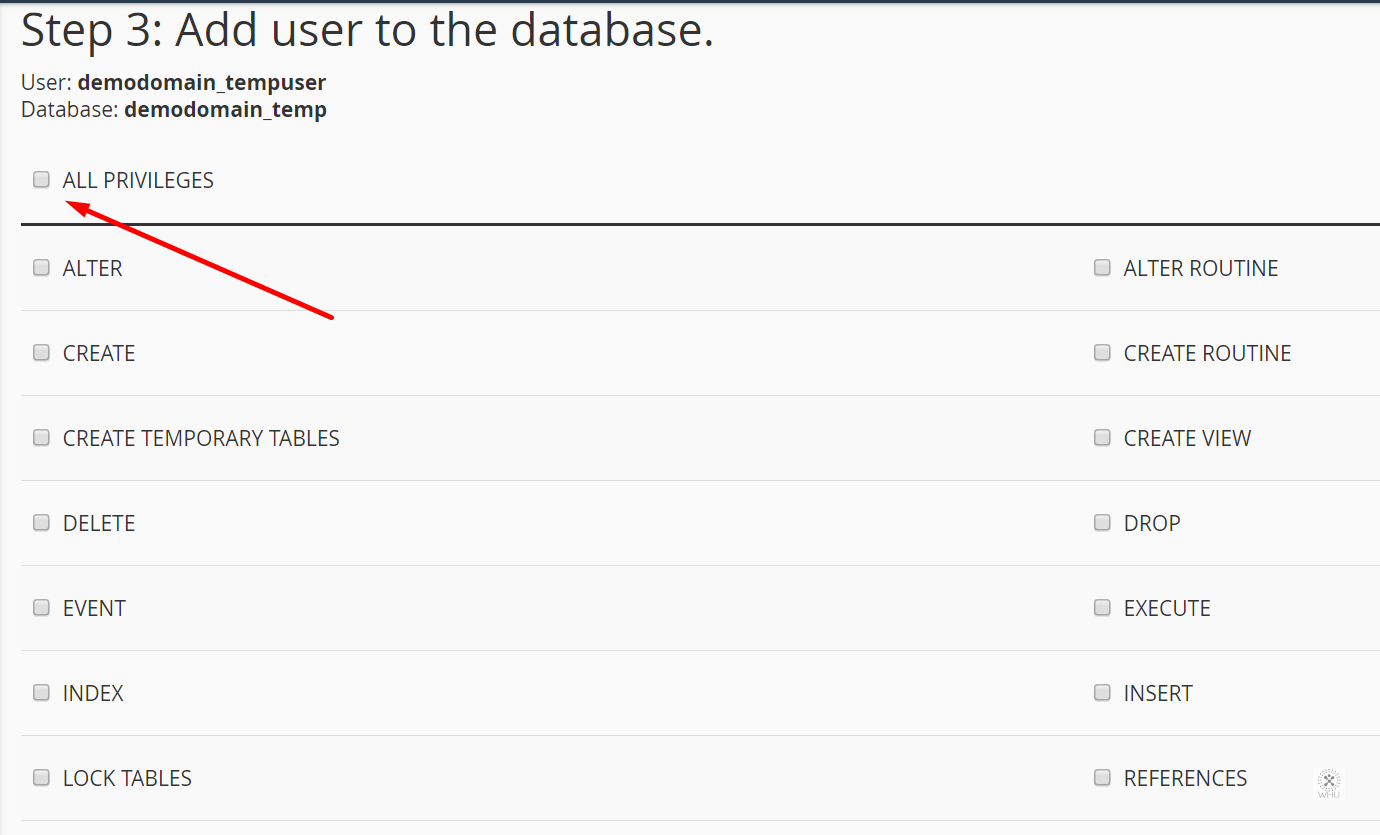
6) Once completed you should see the following.
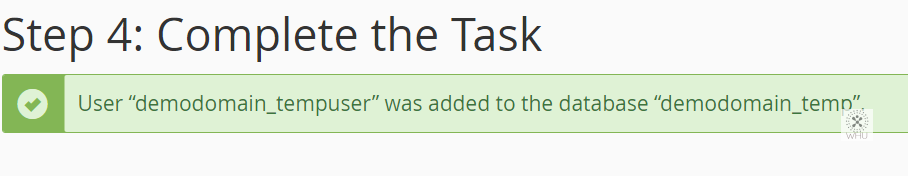
To sum it up, your database details to use in a script should be the following using the above example.
Server: localhost
Port: 3306
Database User: demodomain_tempuser
Database: demodomain_temp
Database Password: The password you just used during the wizard