If you are wondering what is using up your space in your hosting account. Here is a simple tutorial you can follow.
If you want to make a copy of your files, the zip (compress) function is a great tool.
1) Log into your cPanel account. How to login to cPanel
2) Locate the Files section and select Disk Usage
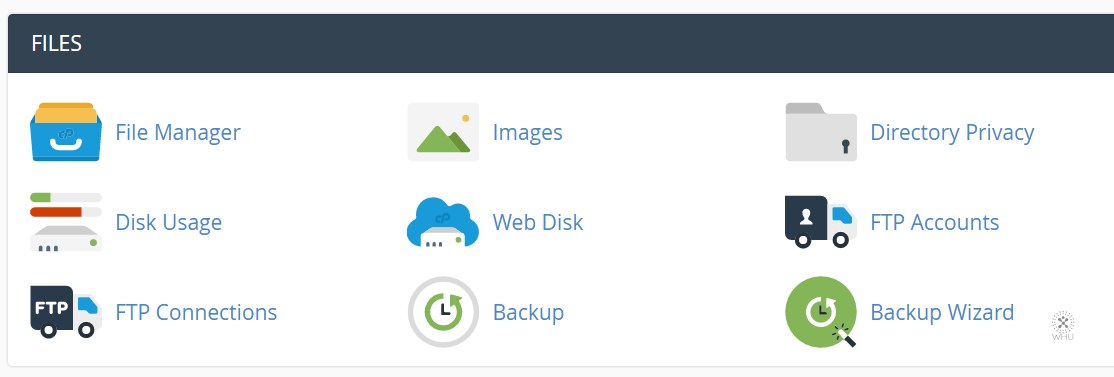
3) You should see a list of directories (folders) that is under your account. You can expand further into each directory by clicking on the link for each folder.
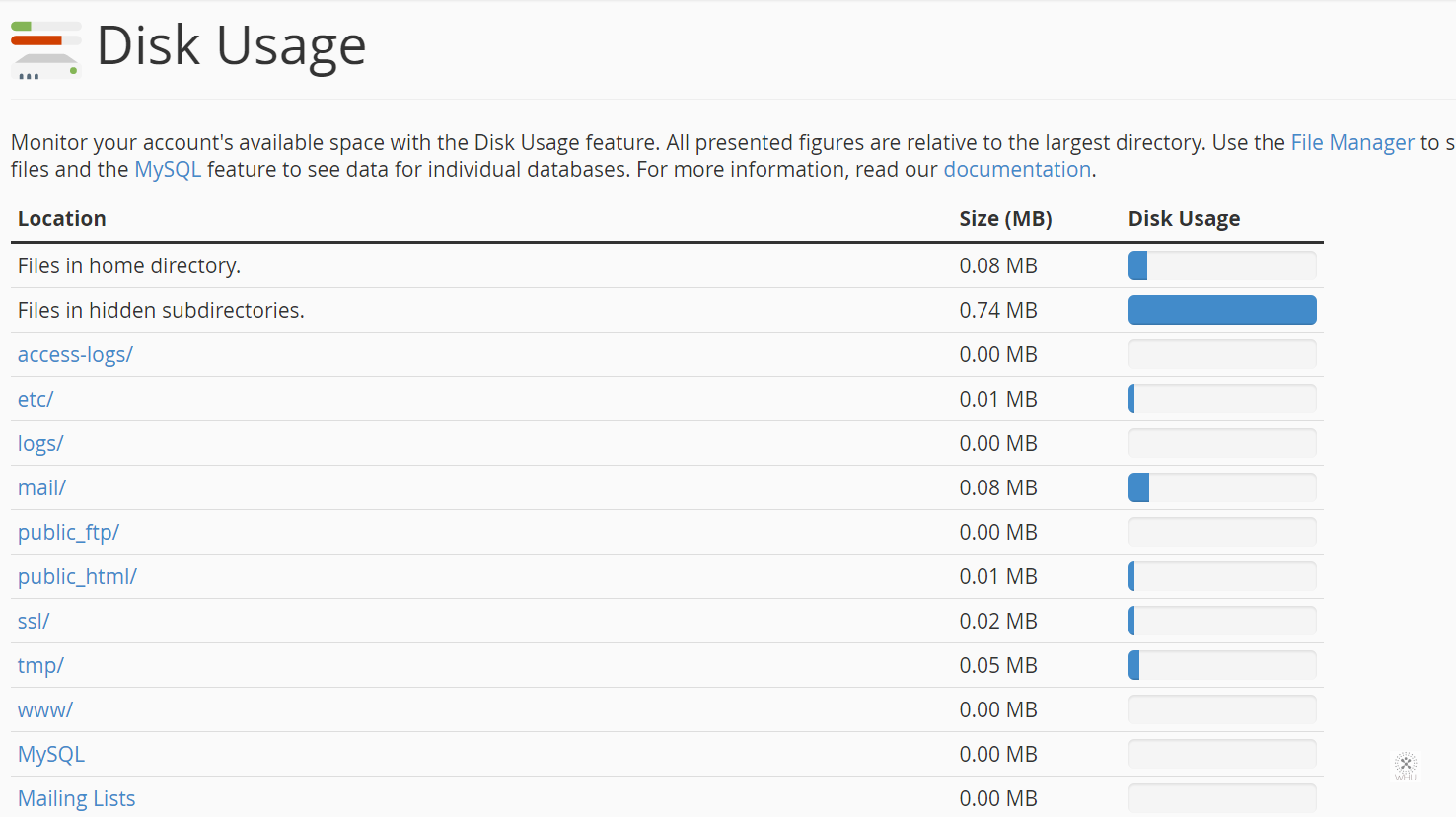
Happy file managing !