By default, your cPanel login credentials can be used to login to the FTP. However it will provide full access to the account. If you need provide FTP access to a particular folder, then a new FTP account is needed.
1) Log into your cPanel account. How to login to cPanel
2) Locate the Files section and select FTP Accounts
3) On the next page you will be asked to enter the details of the FTP account.
Log in: The login name your want to FTP account to have.
Password: The password for this new FTP account
Directory: The folder you want the FTP account to have access to.
If you want to grant access to a folder called “webdev” inside public_html, then you would enter public_html/webdev
If you want to grant access to a folder called “webdev” outside public_html so it is not web accessible, then you would enter webdev
If you leave it blank, it will grant full root access to your cPanel account files.
Quota: The disk space you want to assign for the new FTP account
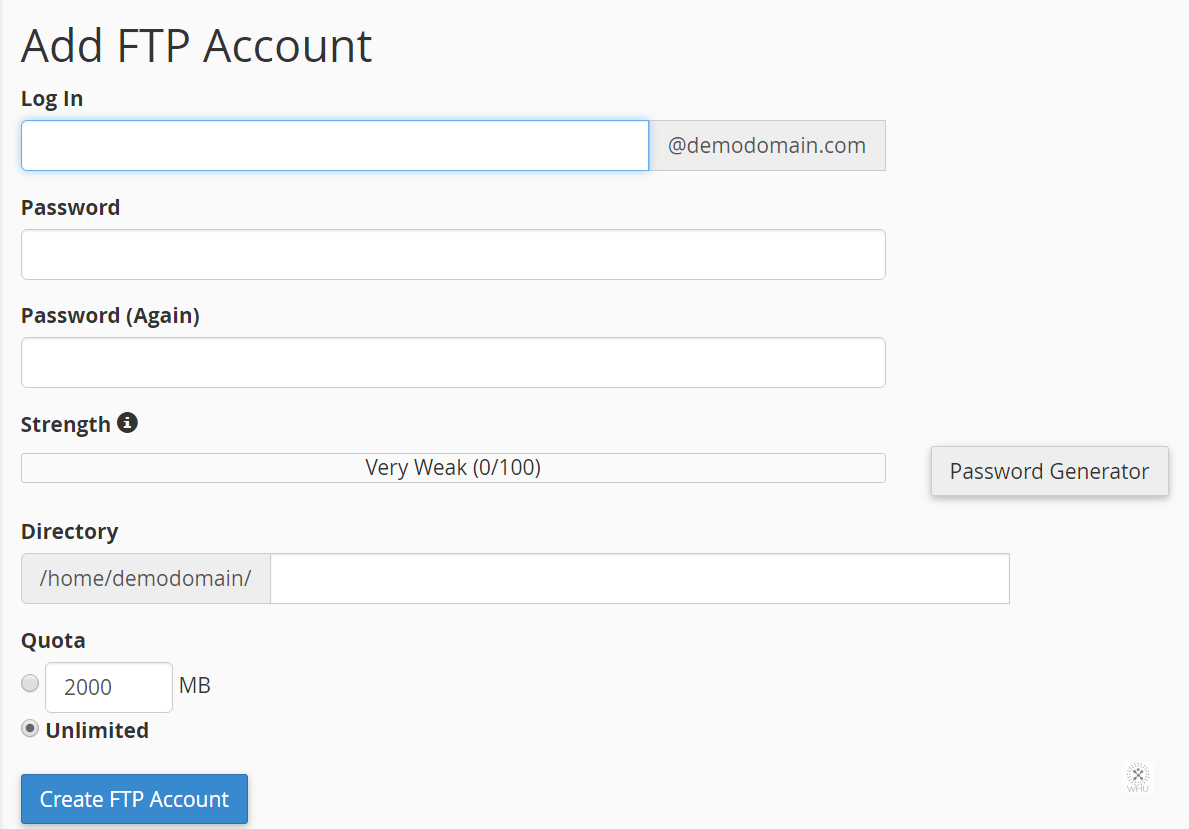
Click on Create FTP Account once you are ready to create the account.
4) Upon completion, you should see the newly created FTP account listed on the page.
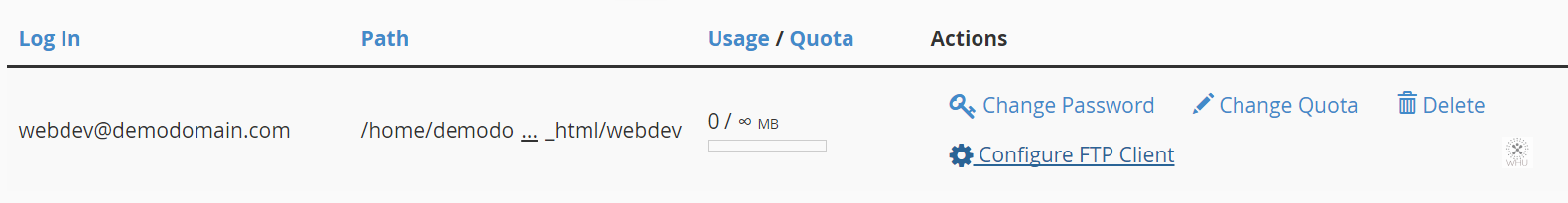
To sum it up, the new FTP account information would be the following using the above example
FTP Server: Your server’s IP or domain name
FTP User: [email protected]
FTP Password: The password you assigned to the user
FTP Port: 21