With a catch-all or default email address, you can accept any mis-typed email address somebody may have used. For example if your email address is [email protected], but the sender mis-typed and sent to [email protected] instead.
Even though catch-all address is great at catching mis-typed emails, it is also great at catching spam emails. A lot of spammers will send out emails to generic addresses such as david, joe, mary, john, support, info, help, etc. If you have catch-all enabled then these spam emails will get accepted as well.
How to setup a catch-all in cPanel
1) Make sure you are logged into your cPanel. If you are unsure, see this Class
2) Locate the Email Section then click on Default Address
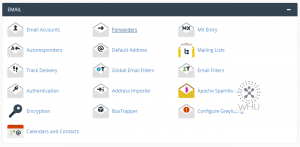
3) There are a few options you could configure for the catch-all to work.
Send all unrouted email for the following domain: This option allows you to manage the catch-all address each domain under this particular account. This includes sub-domains, domain aliases & addon domains
Discard the email while your server process it by SMTP time with an error message: If you don’t wish to accept any emails for the catch-all then this is the option you want.
Forward to Email Address: With this option you will be able to forward any emails that doesn’t have either a mailbox or forwarder. Simply type in the email address you wish to have the emails forwarded to
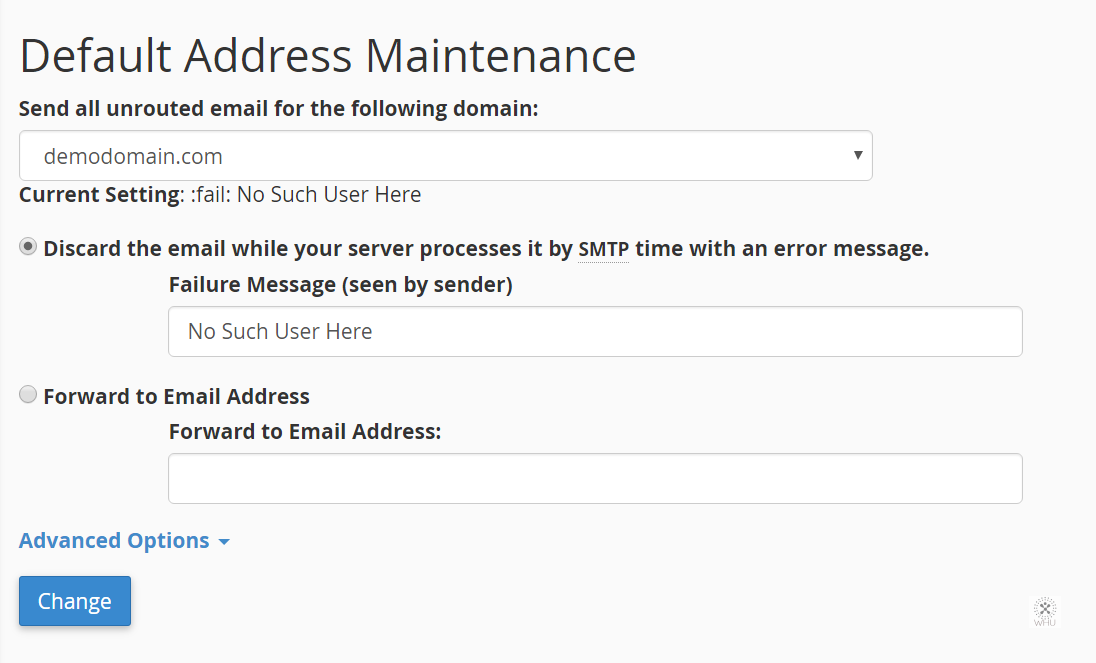
Advanced Options
Forward to your system account “youraccount”: With this option all catch-all emails are sent to your cPanel account’s mailbox
Pipe to a Program: With this option you can send the catch-all emails to an external program. This is useful if you want to capture email accounts or use it as a honeypot.
Discard (Not recommended): With this option all catch-all emails are delete. It is listed as not recommended because spammers often will continue to send emails to you. Taking up resources from your account and the hosting server. If you don’t wish to accept any catch-all emails then we recommend using the