If you want place a password on a web accessible folder then this course is for you.
1) Make sure you are logged into your DirectAdmin. If you are unsure, see this class How to log into DirectAdmin
2) Locate the Your Account then click on Password Protected Directories
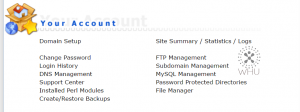
3) Click on Find a Directory to Password Protect
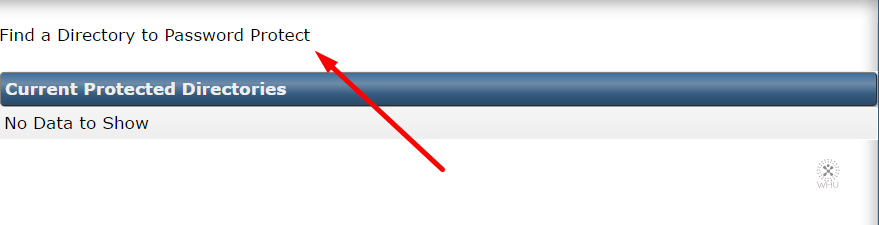
4) You should now see a list of your files and folders in your public_html folder. In this example we want to protect the folder call dev in public_html. So we want to click on the Protect link on the same row as the folder.
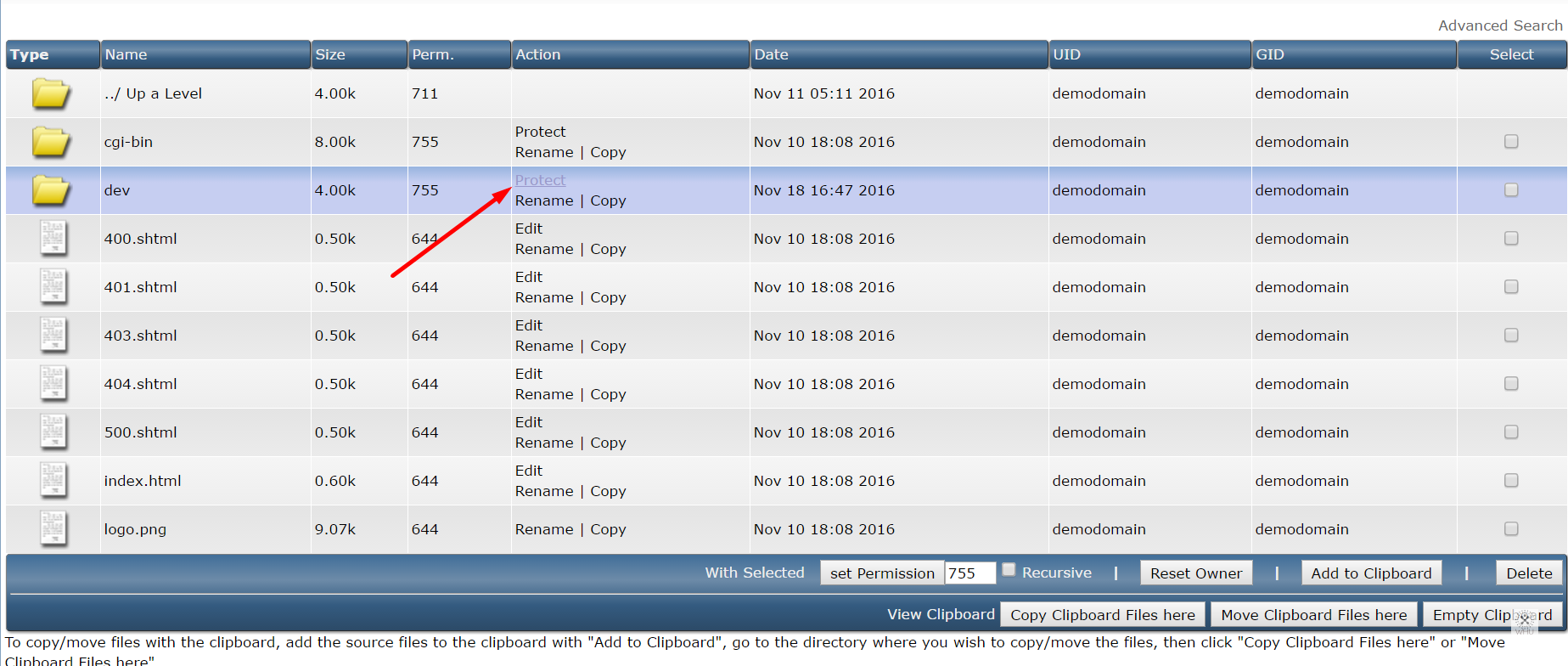
5) On the next page is where you would configure the property of the access restriction.
Protected Directory Prompt: This is the name of the protected folder that will show up when the login prompt comes up on the browser
Set/Update User: The user that one must enter when trying to access the protected folder
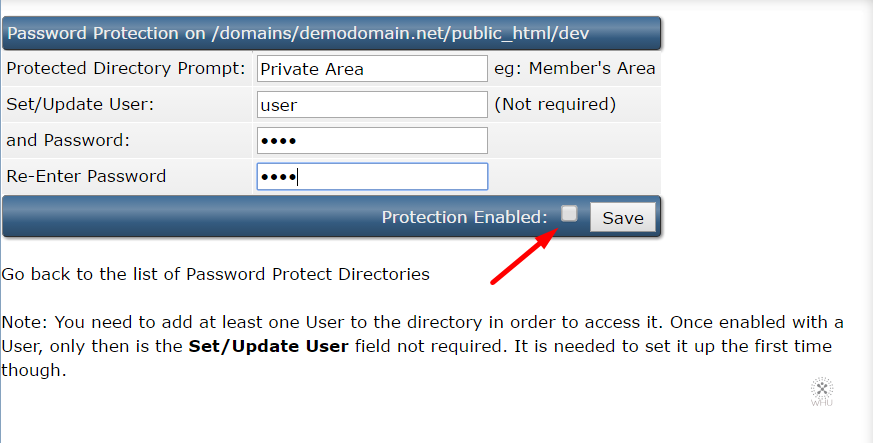
Once you have entered the details, check the Protection Enabled checkbox then Save